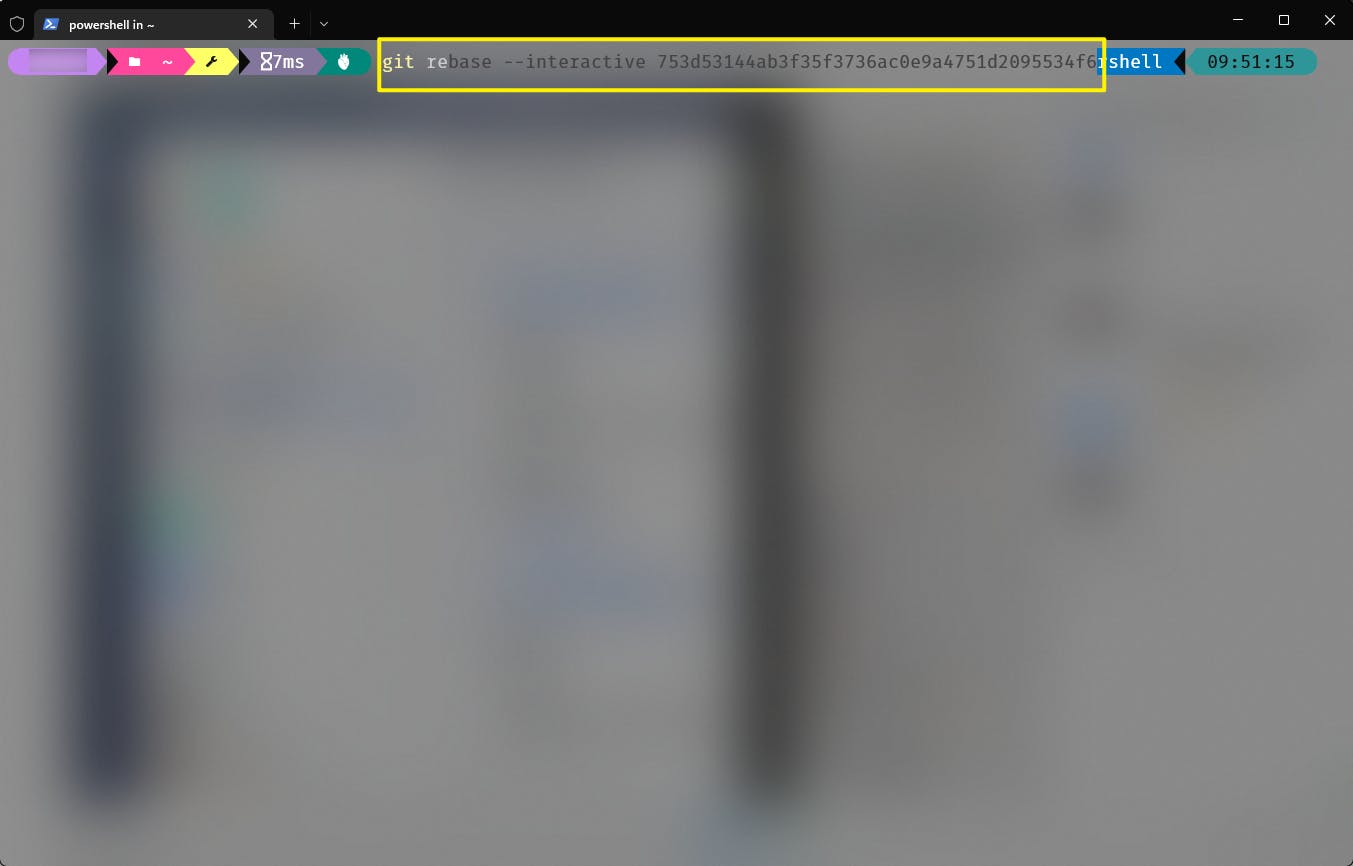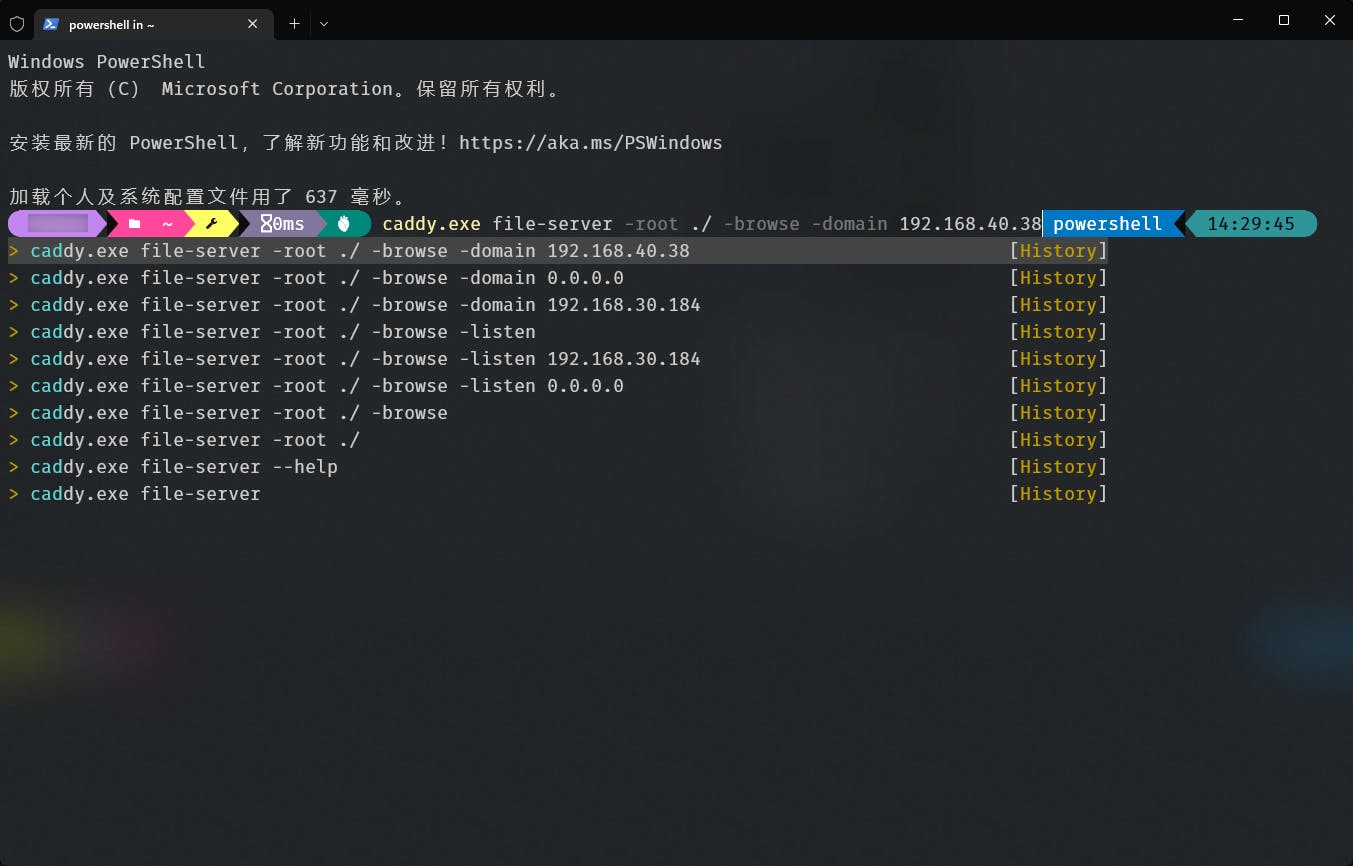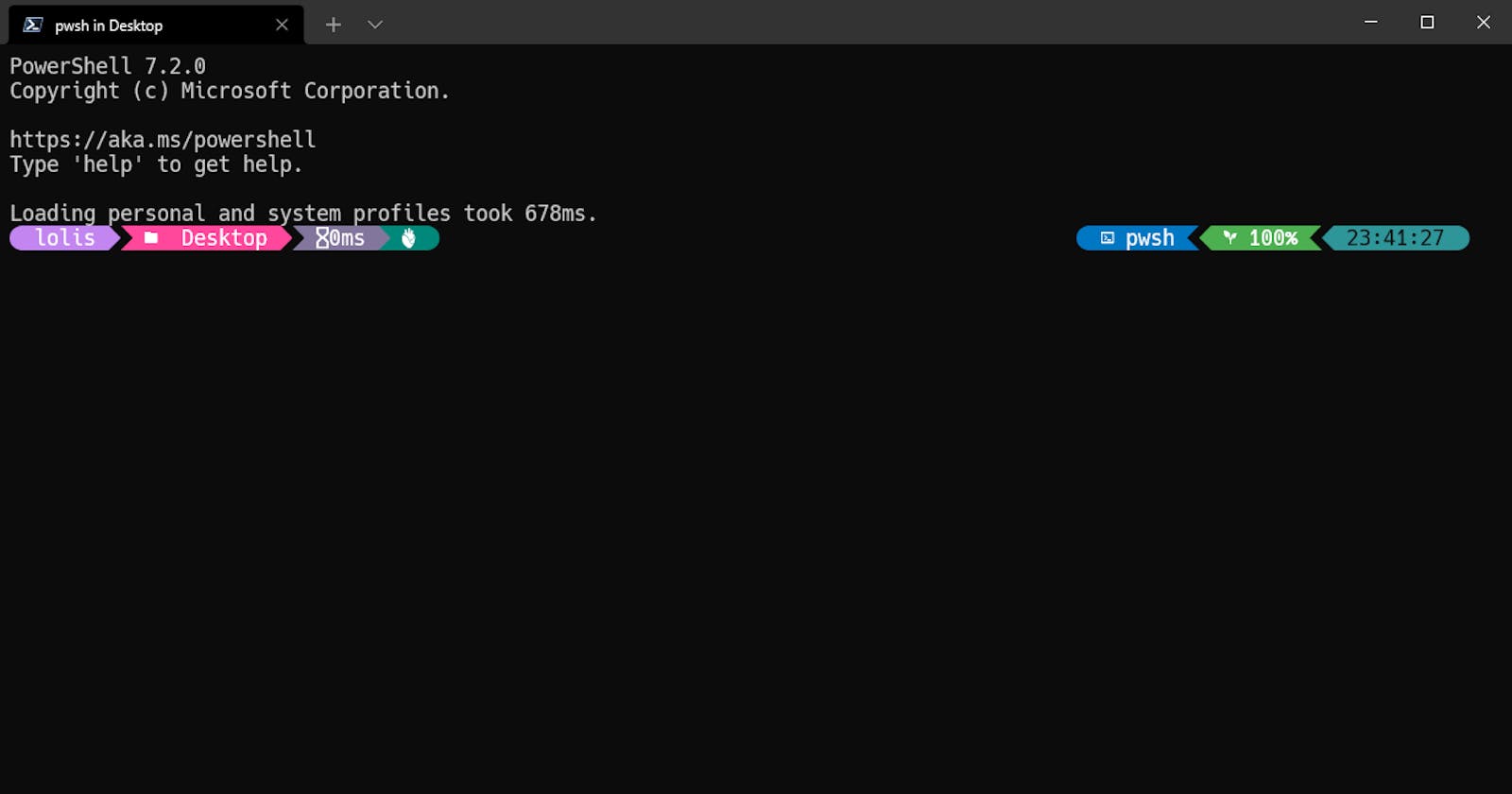下载powershell7
安装一些特殊字体
# clone
git clone https://github.com/powerline/fonts.git --depth=1
# install
cd fonts
./install.sh
# clean-up a bit
cd ..
rm -rf fonts
推荐字体库
nerdfonts (用于解决powershell 图标乱码问题) 我使用的是 Hank Nerd Font Mono
安装 oh-my-posh
Install-Module posh-git -Scope CurrentUser
Install-Module oh-my-posh -Scope CurrentUser
Install-Module posh-docker -Scope CurrentUser
vscode 打开每次启动powershell的配置项
code $profile
注入以下代码 并保存
Import-Module posh-git
Import-Module oh-my-posh
Set-PoshPrompt -Theme powerlevel10k
#or 旧版本powershell
Import-Module posh-git
Import-Module oh-my-posh
Set-Theme powerlevel10k
允许自定义撰写脚本
set-ExecutionPolicy RemoteSigned
windows terminal 展示效果
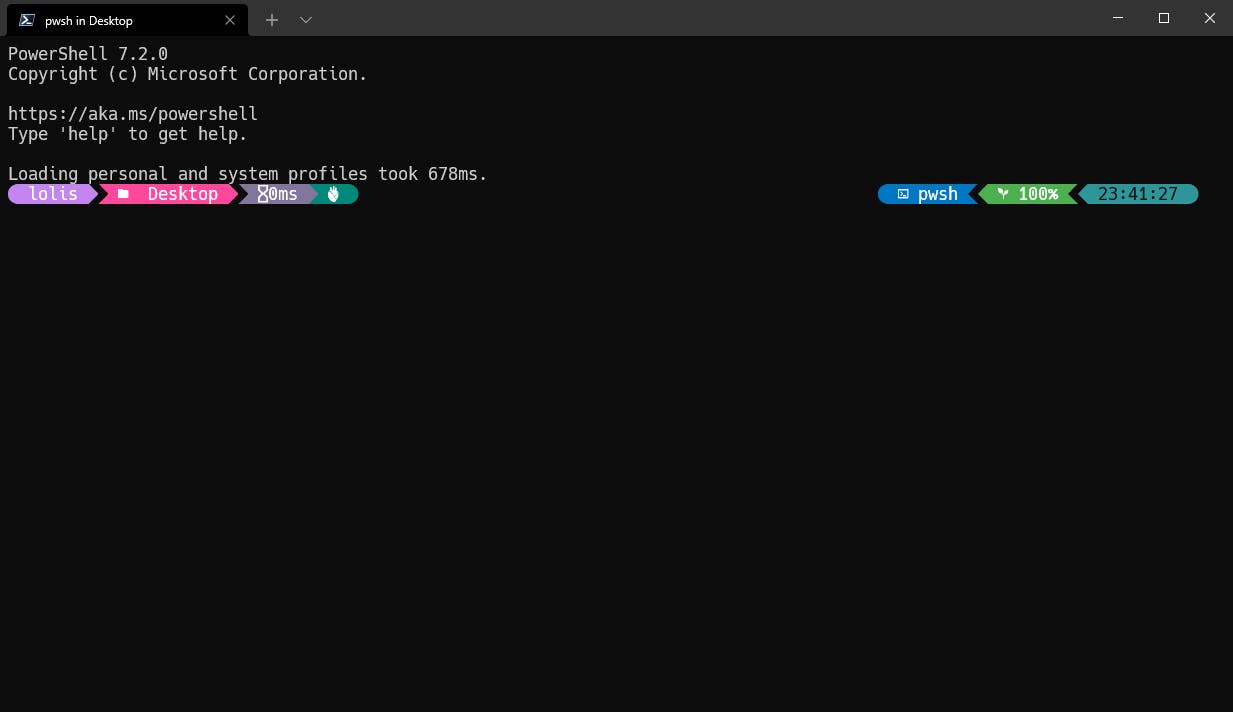
vscode 下使用 增加字体规则
{
"terminal.integrated.fontFamily": "Hank Nerd Font Mono",
}
vscode terminal 展示效果
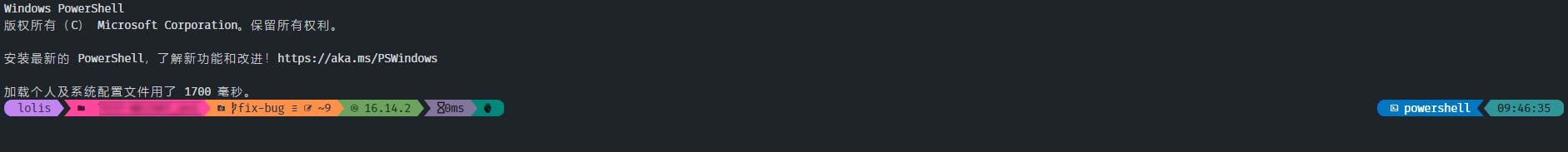
2023-01-09 新增
使用 PSReadLine 代码提示 ```plaintext
powershell 注入以下代码 安装
Install-Module PSReadLine -Force ```
安装完成后修改 $profile
code $profile
# 引入与设置终端主题
Import-Module posh-git
Import-Module oh-my-posh
Set-PoshPrompt -Theme powerlevel10k
# 2023-01-09 新增
# PSReadLine
Import-Module PSReadLine
# Enable Prediction History
Set-PSReadLineOption -PredictionSource History
# Advanced Autocompletion for arrow keys 方向键检索历史
Set-PSReadlineKeyHandler -Key UpArrow -Function HistorySearchBackward
Set-PSReadlineKeyHandler -Key DownArrow -Function HistorySearchForward
效果图(使用F2切换InlineView 和 ListView 模式)