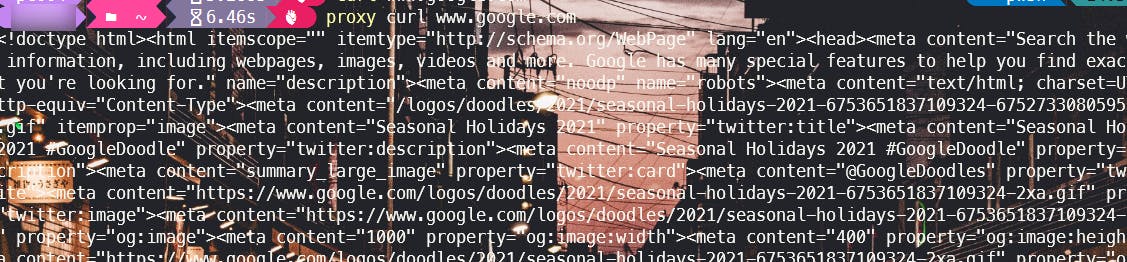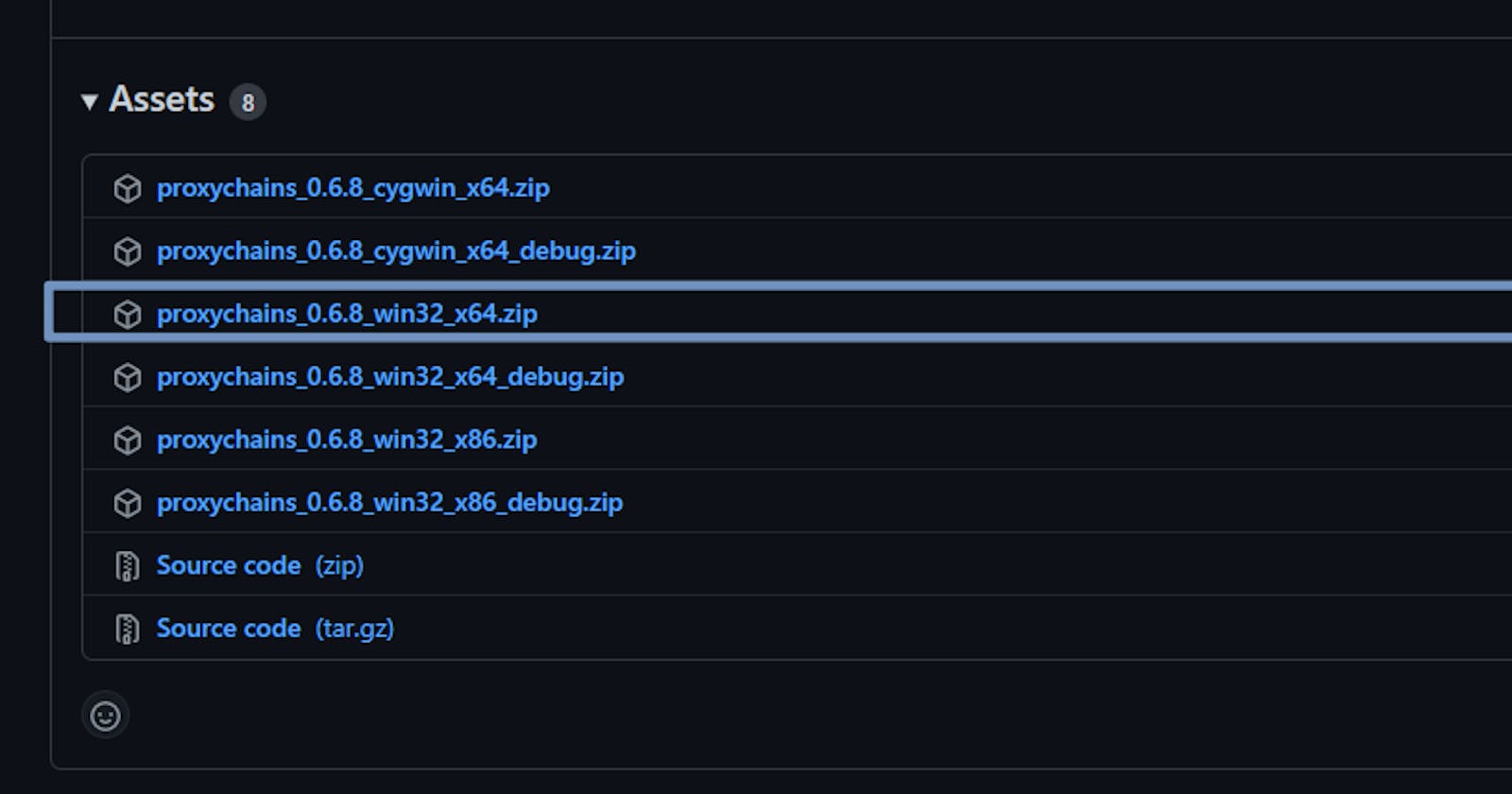1. 下载 proxychains-windows

2. 解压放在任意文件夹中
proxychains.exe 改名为 proxy.exe

3. 在系统环境变量中增加PATH
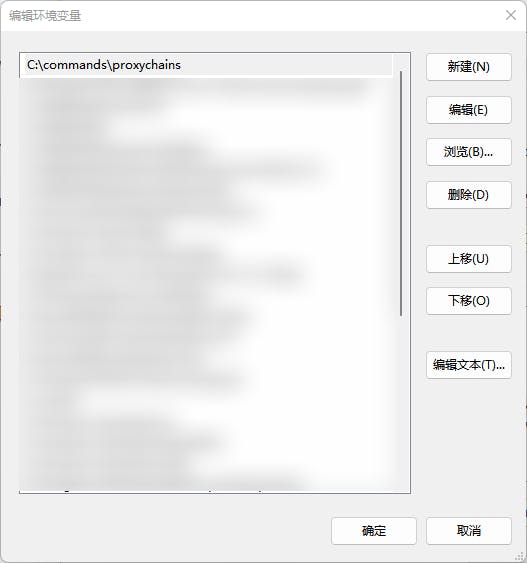
4. 新增配置文件
在用户根目录增加 .proxychains文件夹,并将下载的proxychains-windows文件中的proxychains.conf 拖拽进内
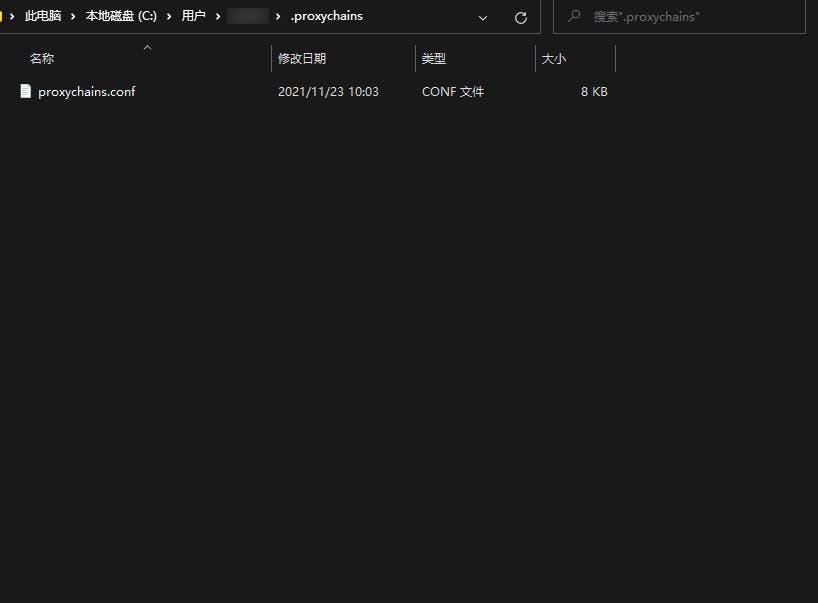
5. 配置 proxychains.conf
在proxychains.conf文件底部配置如下:
[ProxyList]
socks5 127.0.0.1 1080 # 本地代理端口
6. 测试